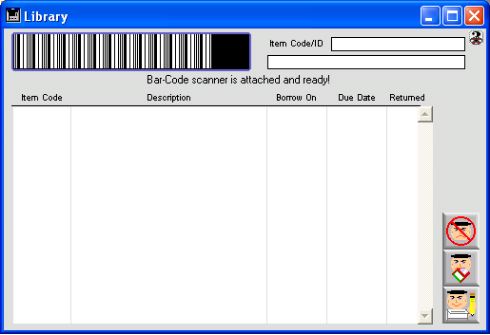
0266
Check In/Out Asset Window
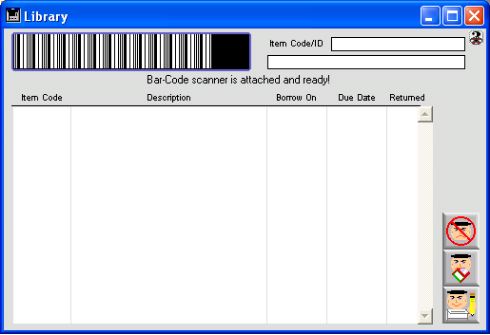
This is the Check In/Out Asset window which allows the employees and students to check in and out of the asset items.
Input/Display Fields
Bar-Code: The bar-code format of the employees ID#, students, ID#, and item ID #.
Item code/ID: Display field - The Code/ID # of the employees, students, and items.
Text bar: Display field - The name of the employees, students, and items.
Note (bold): The status of the system, which inform the users if the system is ready to scan the employee/students and the items.
Item Code: Group scrollable field - The ID# of the items.
Description: Group scrollable field - The description of the items.
Borrow on: Group scrollable field - The date an item was checked out.
Due Date: Group scrollable field - The date this item is due on.
Returned: Group scrollable field - The date the item was returned.
Icon Buttons
 CANCEL - Cancel/Escape - Cancel the operation
CANCEL - Cancel/Escape - Cancel the operation
 DELETE - Delete/Remove - Delete the item(s) to be check out or returned by the employee or student.
DELETE - Delete/Remove - Delete the item(s) to be check out or returned by the employee or student.
 WRITE - Save/Accept/Write - Save the record to the database of check out and returned from the employee or student.
WRITE - Save/Accept/Write - Save the record to the database of check out and returned from the employee or student.