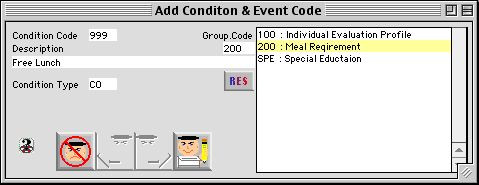
0273
Condition and Event Codes Input Window
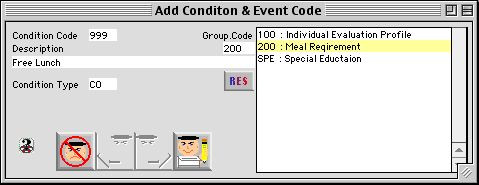
This window allows the user to input new condition and event selections into the system. The conditions and events entered into the system will now appear and be selectable in the student segment of the database.
Input/Display Fields
Condition Code: Fill in - Enter a unique code that is related to the group code of the condition and event that it is associated with.
Group Code: Display field/Fill in - Displays the group code selected from the scrollable listing window. This is the group that the input condition and event will belong to.
Scrollable Listing Window Group Scrollable list - Displays the code and name of all the existing condition and event groups. Select the one that applies.
Description A brief description of the condition and event.
Condition Type There are two types of conditions. CO applies to student condition and event. VI applies to student visit.
Icon Buttons
 CANCEL - Cancels the action and closes the window.
CANCEL - Cancels the action and closes the window.
 PREVIOUS - Only selectable in edit mode. Allows the user to quickly move to the previous condition and event code record in the sequence.
PREVIOUS - Only selectable in edit mode. Allows the user to quickly move to the previous condition and event code record in the sequence.
 NEXT - Only selectable in edit mode. Allows the user to quickly move to the next condition and event code record in the sequence.
NEXT - Only selectable in edit mode. Allows the user to quickly move to the next condition and event code record in the sequence.
 WRITE - Writes the record. Saves the condition and event code to the system.
WRITE - Writes the record. Saves the condition and event code to the system.