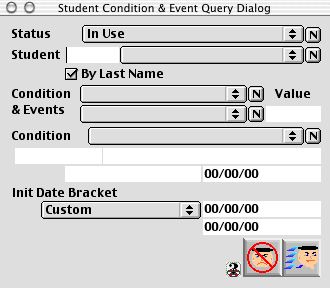
0282
Student Condition & Event Query Dialog
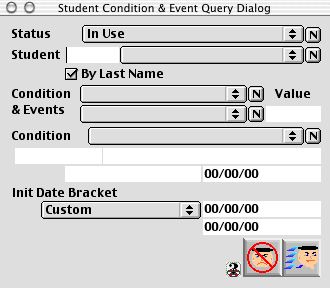
This window is used to search for info on all Students' Conditions and Events. They can be searched by Status, Student Name, Event Group, Condition & Event subgroup, whether or not they were confirmed, and / or by date or date range.
Input/Display fields
Status: Pop-up menu - Condition & Event Status
Student: Fill in pop/up - List of student names.
By Last Name: Check box--checked to have Student Selected by Last Name.
Eve. Group: Pop-up menu- List of Event Group Selection (IEP, Special ED, etc.).
Cond. & Event: Pop-up menu - List of types of Condition & Event.
Value: Fill-in - Any percentage of the before mentioned condition.
Condition: Pop-up menu - Confirmed or Unconfirmed Condition & Event.
IF Confirmed is selected, the Date Actives
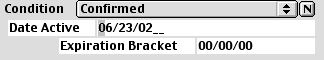
Date Active: Display field -The date the user is inputting the information.
Expiration Bracket: The date the Condition & Event ends.
Expiration Date: Expiration Date of Condition or Event (Display Only).
Init Date Bracket: Pop-up menu - Any date range
Icon Buttons
 Cancel - Discards changes and closes window.
Cancel - Discards changes and closes window.
 Find - Searches for selected records.
Find - Searches for selected records.