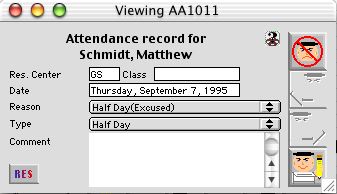
0283
Student Attendance Modification Window
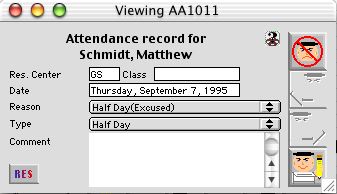
This window allows the user to modify student attendance records. The user has the ability to modify the records absent reason and the absent type. The name of the student will appear in bold print in the top of the window.
Input/Display fields
Res. Center: Displays fields - The responsibility center (schools site) code.
Class: Displays fields - The students class code he/she is enrolled.
Date: Displays fields - The date of the absent record.
Reason: Pop-up menu - List of different types of attendance reasons.
Type: Pop-up menu -List of different types of attendance types.(absent, half day, quarter day, or late).
Comment: Scrollable field - Include additional information.
Icon Buttons
 Cancels the action and closes the window.
Cancels the action and closes the window.
 Previous Record. Opens the previous student record in the sequence. This icon is only selectable in edit mode.
Previous Record. Opens the previous student record in the sequence. This icon is only selectable in edit mode.
 Next Record. Opens the next student record in the sequence. This icon is only selectable in edit mode.
Next Record. Opens the next student record in the sequence. This icon is only selectable in edit mode.
 Records any modifications made to the attendance record to the database.
Records any modifications made to the attendance record to the database.