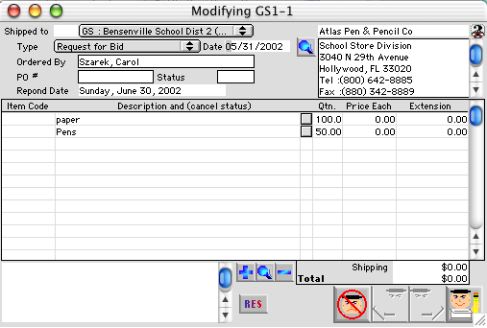
0292
Request Modification Window
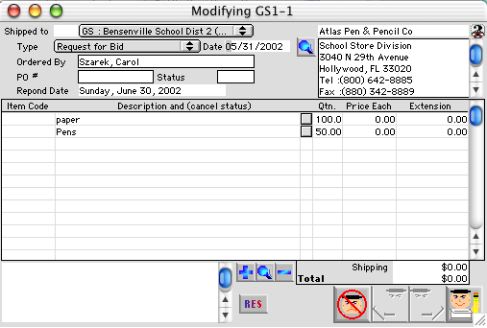
This is the request modification window which allows the user to modify the whole request or requisition.
Input/Display fields
Shipped to: Fill in/pop-up menu -List of vendors
Type: Pop-up menu -The type of the request, which includes the following:
Request for Quote (RQ)
Request for Bid (RB)
Requisition (RE)
Date: The date the request was entered.
Ordered By: Display field - The name of the person making the request.
PO# : Display field - The PO # of the request if the request becomes a PO or is merged to a PO.
Status: Display field - The status of the request which includes the following status:
XX is an abbreviation for Canceled.
EX is an abbreviation for Expired.
MP is an abbreviation for Merged to form PO.
Blank is an abbreviation for Pending.
LP is an abbreviation for Purchase Order Formed.
IP is an abbreviation for In the Process.
Respond Date: The respond date of the request from the vendor.
Displays the selected vendors important information. As a group scrollable field
Vendor Name: Display field - Vendor full name
Vendor Details Scrollable field - Vendor's address, phone number, fax number and point of contact if avaliable.
 Icon button - View the vendor full detail information.
Icon button - View the vendor full detail information.
Include Listing Window
Item code: Group scrollable list - The code of an item for request (if any).
Description: Group scrollable list - The description of an item.
Status: Group scrollable list - Check box - Checked if the request is in a cancel status.
Qtn: Group scrollable list - The quantity of an item for request.
Price Each: Group scrollable list - The price of each individual item cost.
Extension: Group scrollable list - The total cost of the request line.
Shipping: Display field - The cost of shipping.
Total: Display field - The total cost (includes the shipping and cost of the items).
Notes: Scrollable field - Any necessary notes that need to be tag to this request.
 Icon button - Add / New - add a new item for request.
Icon button - Add / New - add a new item for request.
 Icon button - Modify - modify an existing item(s) for request.
Icon button - Modify - modify an existing item(s) for request.
 Icon button - Delete / Remove - Delete an existing item(s) for request.
Icon button - Delete / Remove - Delete an existing item(s) for request.
Icon Buttons
 Cancel / Escape - cancel the operation.
Cancel / Escape - cancel the operation.
 Previous Record - Go back to the previous request (only in the view mode).
Previous Record - Go back to the previous request (only in the view mode).
 Next Record - Go to the next request (only in the view mode).
Next Record - Go to the next request (only in the view mode).
 Accept / Save / Write - save the data of a request.
Accept / Save / Write - save the data of a request.