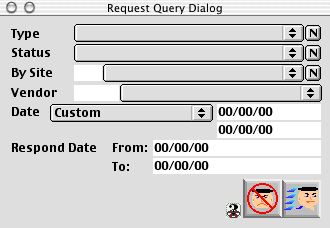
0294
Request Query Dialog
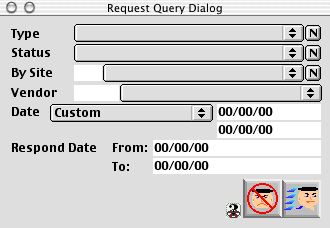
This is the request query dialog which allows the user to search the entire database for the specific data the user wants to view.
Input/Displat fields
Type: Pop-up menu - The list of types of the requests
Status: Pop-up menu - The list of status of the requests
By Site: Fill-in/Pop-up menu -List of sites the PO will ship to
Vendor: Fill-in/Pop-up menu - List of all the request for a specific vendor
Date: Pop-up menu - List of the dates of the request being entered.
Respond Date: The respond date of the request(s). Search by date span.
Icon Buttons
 Cancel / escape - Cancel the search operation
Cancel / escape - Cancel the search operation
 Search / query - Search the database for specific data.
Search / query - Search the database for specific data.