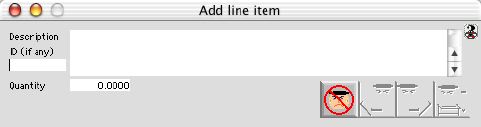
0295
Request Line Input Window
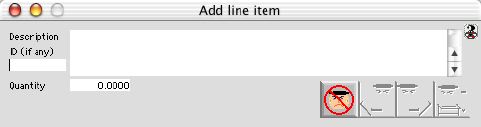
This is the line item window which allows the users to edit items for a request.
Input/Display field
Description: Scrollable field - The description of an item for a request.
ID (if any): The ID # (catalog #) of an item for request (if any).
Quantity: The quantity of items for request.
Icon Buttons
 Cancel / Escape - Cancel or escape the edit operation.
Cancel / Escape - Cancel or escape the edit operation.
 Previous Record - Go back to the previous request line.
Previous Record - Go back to the previous request line.
 Next Record - Go to the next request line.
Next Record - Go to the next request line.
 Accept / Save / Write - Save the line for the request.
Accept / Save / Write - Save the line for the request.