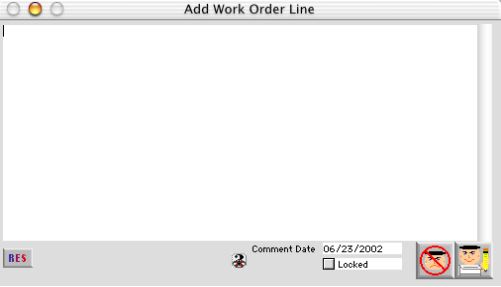
This window is the Work Order Comment input Window, used to add special instructions to
the work, also a line of text to the work order.
Input/Display fields
Text box: Scrollable field - A note or comment about the work order.
Comment Date: The Date the comment line was entered into the system.
Locked: Check box - Once the work order line is approved it will be locked. Once locked, a check mark will appear in the box.
Icon Buttons
 Cancel Button - Cancels the current actions and closes the active window.
Cancel Button - Cancels the current actions and closes the active window. Accept Button - Accept records input to the database.
Accept Button - Accept records input to the database.