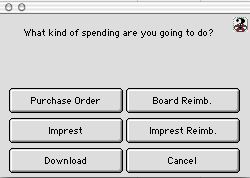
2004/02/10 0307
Add Purchasing Order Dialog
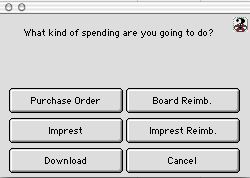
This dialog allows the user to select what type of Purchasing or Reimbursements they are going
to use.
Buttons
Purchase Order: Takes the user to the Adding a New P.O. window and allows the user to write a new.P.O.(Purchase Order).
Boar Reimb.: Takes the user to the Adding a New Board Reimbursement window.
Imprest: Tells the user how much money has been spent already that month. Also how much money is still available for that month. And then takes the user to the Adding a New Imprest window.
Imprest reimb.: Tells the user how much money has been spent already that month. Also how much money is still available for that month. Also takes the user to the Adding a New Reimbursement window.
Download: In cases of large amount of Purchase order, C4SI SD allow one to use a template in text format so the purchase orders can be downloaded to the system directly instead of manual entering it.
Cancel: Cancels the user out of this window and takes them back to the PO listing window.