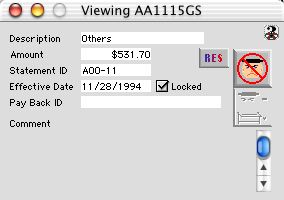
0308
View Bank Statement Miscellaneous
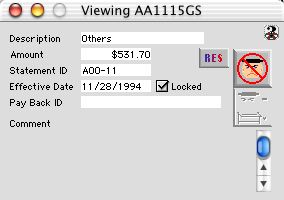
This window is used to View the detail information of any Miscellaneous charges or revenues in the Bank Statement. All field are only for viewing only for it is part of a cleared bank statement.
Input/Display Fields
Description: Display fields - Description of the origin of this miscellaneous charge.
Amount: Display fields - Dollar amount of the worth of this miscellaneous charge.
Statement ID: Display fields - Statement ID number of the Statement this charge belongs to.
Effective Date: Date this charge was made effective.
Locked: Check box -Record is Locked when checked. The Miscellaneous Charge is permanently recorded and no modifications can be made to this record.
Pay Back ID: Display fields - If this charge was paid back, the Pay Back ID.
Comment: Scrollable field - Any Notes and comment.
Icon Buttons
 Cancel/Escape.
Cancel/Escape.
 Write/Save when this window is used for make a new record or for modification. (Unused here because it is used as a view only window)
Write/Save when this window is used for make a new record or for modification. (Unused here because it is used as a view only window)