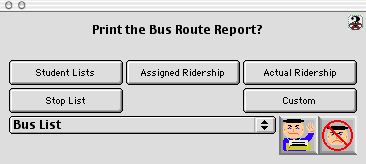
0313
Bus Route Print Dialog
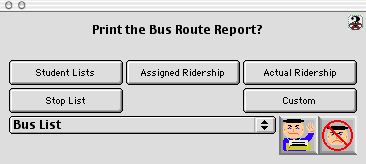
This window allows the user to print a number of different bus route reports. Print a list of the students on a particular bus route as of a specific date, rider ship enrollment, actual present students on the bus route during a specified time frame, a list of on and off stops and times, or a custom made print report.
Buttons
Student List: Prints the list of students on the selected bus route(s) as of a specific date.
Rider ship Span: Prints the rider ship enrollment for a specific time span.
Actual: Prints or saves a report of the actual students that were present on the selected bus route(s) for a specific time span.
Stop List: Prints the selected bus route(s) stop list report for the specific date. This documents student on and off stops along with the time on and off.
Custom: Opens the quick report editor window. Allows the user to make a custom quick report.
Other reports Pop-up menu - Type of report being printed.
Bus List.
Icon Buttons
 If no other selections are made and bus list is selected in the pop-up menu, this icon will open the preprint setup window.
If no other selections are made and bus list is selected in the pop-up menu, this icon will open the preprint setup window.
 Cancels the action and closes the window.
Cancels the action and closes the window.