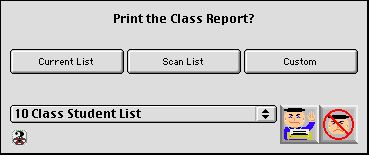
0314
Class Print Dialog
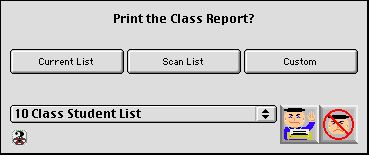
Allows the user to print various class reports.
Buttons
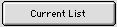 Creates a print report containing all classes in the current list and their general information.
Creates a print report containing all classes in the current list and their general information.
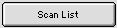 Creates a detailed print report containing all class information such as: Class code, name, date span, head teacher, class type, first bell, class grade level, program participation, instructional setting, room number, the maximum number of students allowed to enroll in the class, number of current students in the class, class filled check box, and the scannable class bar code.
Creates a detailed print report containing all class information such as: Class code, name, date span, head teacher, class type, first bell, class grade level, program participation, instructional setting, room number, the maximum number of students allowed to enroll in the class, number of current students in the class, class filled check box, and the scannable class bar code.
 The user can create a custom report containing any suitable combination of fields. This button opens the quick report editor window.
The user can create a custom report containing any suitable combination of fields. This button opens the quick report editor window.
Other Reports: Pop-up menu - List of type of reports.
Class Student List: Prints a list of the students in the selected class(es).,
Name Note List Prints a report containing the students full names, homeroom class codes, and any contained notes for the selected class(es).
Enrollment/Attendance: Prints a report containing a count of enrollment, absent, partial, and late occurrences for each student in the selected class(es).
Class Enroll History Prints a report of the enrolled students for the selected class(es).
Grade Book Name Text Report: This report generates the text files used in importing the students scores for selected class(es).
Icon Button
 Prints the report chosen from the selectable pop-up menu as of the entered date.
Prints the report chosen from the selectable pop-up menu as of the entered date.
 Cancels the action and closes the window.
Cancels the action and closes the window.