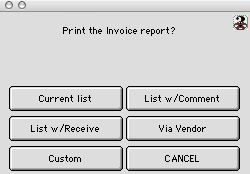
2004/03/27 0324
Invoice Print Dialog
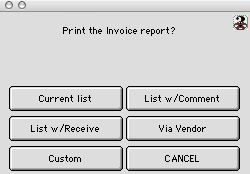
This is a Dialog listing window that allows the user to choose how they would like to print the document.
Buttons
Current List: Takes the user to the Preprint setup for Current List of Invoices. This will give the user a list of all the current Invoices based on the information the user put in Preprint setup window.
List w/Comment: Like the above but the report would include the comment of each invoices.
List w/Receive: Like the above but the report would include all receiving detail of each invoices.
Via Vendor: Allows the user to print the Invoices by Vendor name in alphabetical order, in the current listing. When you click the Via Vendor, you will see another window "Print the Invoices by Vendor Name", click yes, and then you will see a window call the "Request" , which will ask if you want to "Add to Heading", just add the information you want added to the heading of the report.
Custom: Allows the user to use Quick Report on the Invoices. Then takes the user to Quick Report Editor.
CANCEL: Cancels the user out of the Print Invoice Dialog and returns them to the Invoice Listing Window.