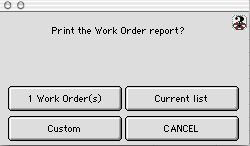
0345
Work Order Print Dialog
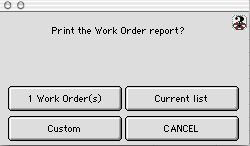
This is a Work Order Print Dialog window that allows the user to select the work order(s), information and how the page is viewed before being printed.
Buttons.
 Allows the user to print one or more of the selected work order in detail.
Allows the user to print one or more of the selected work order in detail.
 Allows the user to print a current list of work orders. Takes the user to the PrePrint Setup for Current List window. If you just hit print you will get a work order with the following information:
Allows the user to print a current list of work orders. Takes the user to the PrePrint Setup for Current List window. If you just hit print you will get a work order with the following information:
W.O. No. - Work Order Number
Work on Date(s) - Dates Work was done.
Authorized by - Person who authorized the W.O.
Start On - Date work begun or work is due to begin on this W.O.
Finish On - Date work completed for this W.O.
Estimate - Estimate cost of the W.O.
Up To Now - Money spent on W.O. to date.
 Brings the user to the Quick Report Editor window.
Brings the user to the Quick Report Editor window.
 Cancels the user out of this window and brings the user back to the View Work Order window.
Cancels the user out of this window and brings the user back to the View Work Order window.