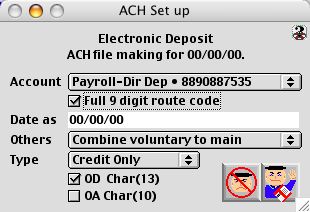
2004/02/29 0351
Initiate Electronic Deposit
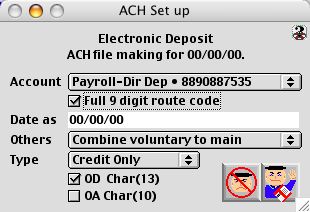
Initiate Electronic Deposit button allows you to create the ACH file used for electronic deposits.
Input/Display fields
Account: Pop-up menu - List of accounts that allows electronics deposit
Full 9 digit route code :Check box - Give warning if transit/routing code not 9 digit and would use the entire of 9 digit routing code for the report.
Date as: Date of the Electronic Deposit that you were mean to generate. This date field allows on to set the future date, i.e. run the payroll a full before pay roll date and generate the .ACH file 2 days before the final payroll date.
Others: Pop-up menu - To select to only make the ACH file with the main payroll or combine all the voluntary direct deposit that use the select bank to this one ACH file. By combining voluntary to main, and if the invoices are not link to a check, this process will also cause the system to generate a check number to tie it back to the accounting system for audit trails. If the check already exist, the check will be marked printed via this process and being also given an e-check status.
Type: Pop-up menu - Give the user the ability to select whether or not the electronic file displays credit information or credit and debit information.
OD Char(13) Check box - for each line at the end of line, a return character (char 13) would be inserted.
OA Char(10) Check box - for each line at the end of line, a line return character (char 10) would be inserted.
Icon Buttons
 Cancel Button cancels and closes the initiate electronic deposit window without making any changes
Cancel Button cancels and closes the initiate electronic deposit window without making any changes
 Export Button saves the file to disk
Export Button saves the file to disk