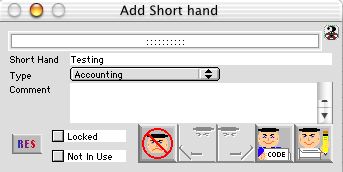
0352
Expense Ledger Short Hand
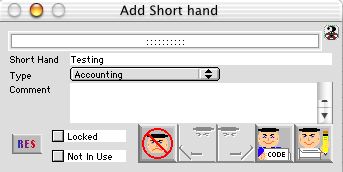
This window is used to add a new entry into the Expense Ledger Short Hand . Short Hands are
useful when using the same code all the time and instead of manually entering in the long code you would can type in the Short Hands description and the code will appear.
Input/Display field
Coding: The code for the Expense Ledger Shorthand
Short Hand: Brief description the Short Hand is used for.
Type: Pop-up menu for types of expense; Accounting, Purchasing, Payroll
Comment: Scrollable field - This window is used for the input of notes and comments.
Locked: Check box - When checked record is locked and cannot be modified.
Not In use: Check box - when checked, the record is no longer in use
Icon Buttons
 CANCEL the action and close the window.
CANCEL the action and close the window.
 PREVIOUS to return to the previous record.
PREVIOUS to return to the previous record.
 NEXT to advance to the next record.
NEXT to advance to the next record.
 CODE a special function icon that allows access to the coding page
CODE a special function icon that allows access to the coding page
 WRITE Writes any new entries or modifications you have made to the database.
WRITE Writes any new entries or modifications you have made to the database.