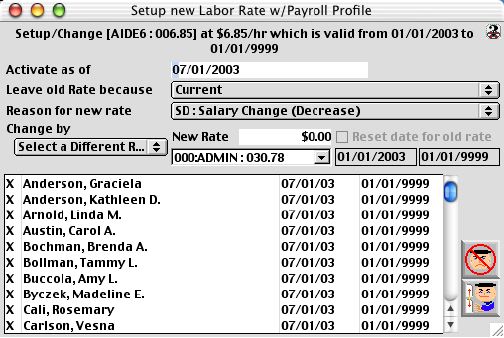
2003/11/03 0354
Labor Rate Setup Window
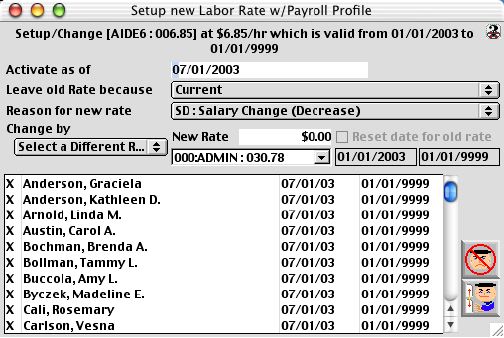
New Labor Rate Setup Window allows you to stop an old labor rate and setup a new labor rate with payroll profile for all employees with the specific rate, or selected employees
Input/Display field
Activate as of: Enterable field for new labor rate activation date.
Leave old rate because: Pop up menu -Listing old rate leave reason.
Reason for new rate: Pop up menu - Listing new rate reason.
Change by: Pop-up menu - Allows you to either enter a new hourly rate or select a different rate to apply to the selected payroll profile below.
Enter a new hourly rate: Pop -up menu - This option allows you to enter a new rate.
Select a different rate: Pop-up menu - When this option is selected, another pop-up menu that stores rates used by the adjacent pops up and you can select the new rate. Two other display fields open up and they are used to store the start date and the end date of the new rate.
New Rate: Amount of the new rate.
Current Employee with the Rate Include Layout
Mark: Group scrollable list - if check this employee will be part if the employee who have the rate and be changed to the new rate
Employee Name: Group scrollable list - shows the fulsome of the employee
Start Date: Group scrollable list - shows the start date of the employee's payroll profile with the rate.
End Date: Group scrollable list - shows the end date of the employee's payroll profile with the rate.
Icon Buttons
 Cancel/Escape Button Cancels the current action and closes the active window.
Cancel/Escape Button Cancels the current action and closes the active window.
 Setup Button applies the new change to the employee(s) payroll record in the system.
Setup Button applies the new change to the employee(s) payroll record in the system.