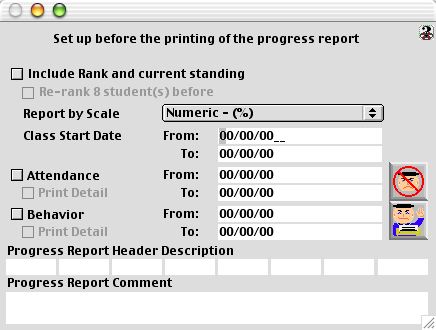
0356
Student Progress Report Format
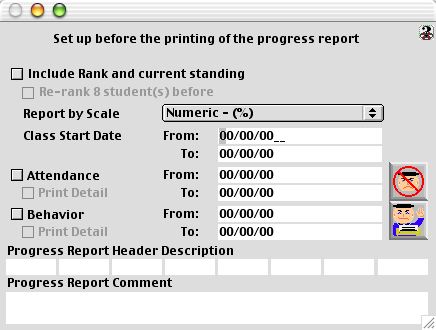
This window helps the user to setup print for progress report for students or a particular student
Input/Display fields
Include rank and current standing Check box - To add the student rank and current standing in the class, this check box will be checked. Unchecked the box if student rank is not to be added
Re-Rank 1 student(s) before: Check box - . This check box allows the student rank in class to be added in the report.
Report by scale: Pop-up menu - This provides the student report according to selected option from the pop menu and how it will be scaled. e.g. ABC/F,BCD/F, BCD/Faith +/-, Numeric - (4.0) Pass/Fail, Numeric -(%), AS is.
Class Start date: This is the date for beginning of school year when class starts.
From: Enter date class started
To: Date class ended
Attendance: Check box - Indicate inclusion of attendance into the progress report before printing
Print detail Check box - This box will be checked if detail of attendance is to be included in the progress report before printing.
From: Enter date student was present in class
To: Enter end date of student attendance
Behavior This box will be checked if behavior is to be included in the print report.
Print detail Check box to indicate details of behavior will be included in the print report
From Enter a start date student behavior was recorded.
To Enter the end date of student behavior
Print detail: This box will be checked if detail of behavior is to be included in the progress report while printing.
Progress report header description: Enter the description of the each eight(8) header name as needed.
Comment: Scrollable field - Any additional information needed on the progress report.
Icon Buttons
 Cancel/Escape this exit the window and do not save any unsaved records
Cancel/Escape this exit the window and do not save any unsaved records
 This prints the progress report.
This prints the progress report.