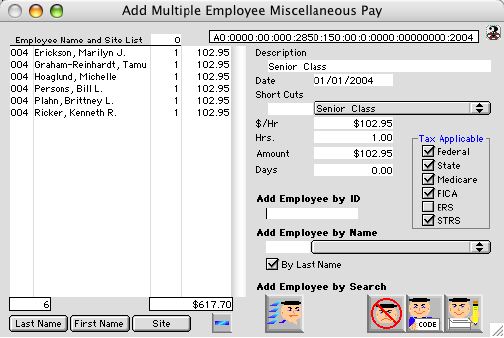
Add Multiple Miscellaneous Pay window allows you to input Miscellaneous pay by group or individual employee with the same accounting code, dollar per hour, days work and specific work day.
Input/Display Fields
Employee Include Listing Window
Hours modifier To change the hours value for the selected employee selected (highlighted).
Site: Group scrollable list - List of sites code
Employee Name: Group scrollable list - Name of the involved employees.
Hours: Group scrollable list - List of how many hours each employee's pay hour is
Pay Extension: Group scrollable list - List of the amount each will be paid
Total: Display field - Total number of the employees in this multi employee list.
Extension Total: Display field - Total amount of the the pays for the employee(s) on the list.
 Icon Button- Delete the selected (highlighted) employee from the list.
Icon Button- Delete the selected (highlighted) employee from the list.Last Name: Button - Sorts the group scrollable list by last name
First Name: Button - Sorts the group scrollable list by first name
Site: Button - Sorts the group scrollable list by site code
Expense Code: Display field - Expense Code of these miscellaneous Pay
Description: Description of the miscellaneous pay.
Date: Date the service which the pay was preformed, the date would default to the entry (current date) for the very first screen, but after that what ever is entered from this on wards would be the new default date.
Shortcuts: Fill in/Pop-up menu -List of coding shortcuts to help shorten the time for the expense ledger.
$/HR Dollar paid per hour
Hr.: Total hours worked.
Amount: The amount of the miscellaneous pay which is calculated via $/Hr multiply by Hours.
Days: The number of days this misc. pay covers.
Tax Applicable: Check box - Select whether the miscellaneous pay is subject to each tax modifier. the tax flags are set by which ever happen last for the following two(2) conditions beside manual override. 1) The selection of a short cut with which tax flag are predefined. 2) Selecting any first employee to fill the name list. By selection an employee with the miscellaneous date defined, the employee's payroll profile's tax flag will be copied to this miscellaneous pay's tax flags.
Add Employee by ID: use Bar code scan to add the employee to the group listing.
Add Employee by Name: Fill in/Pop-up menu - List of employees
Add Employee by Search: Search Button - Searches the employee listing by the search query options
Icon Buttons
 Query Button opens employee query dialog to allow user to add multiple employees to miscellaneous pay record.
Query Button opens employee query dialog to allow user to add multiple employees to miscellaneous pay record. Cancel Button cancels and closes the add multiple miscellaneous pay window.
Cancel Button cancels and closes the add multiple miscellaneous pay window. Code Button opens the account coding page in personnel to allow the coding of miscellaneous pay.
Code Button opens the account coding page in personnel to allow the coding of miscellaneous pay. Write Button records the multiple miscellaneous pay input into database.
Write Button records the multiple miscellaneous pay input into database.