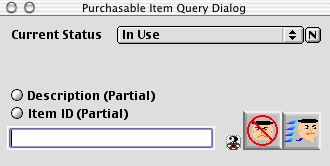
0360
Purchasable Item Query Window
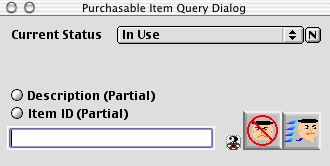
This is the purchasable Item Query window for assets. Here the user can query all the purchasable items or query for a particular item.
Input/Display fields
Current Status: Pop-up menu - Allows the user to select In Use or not In Use in the pop up menu. This will query the in use items or the not in use items which ever the user selects.
Description (Partial): Radio Buttons - When selected the user has to enter the description or partial description in the text box below for their query.
Item Code (Partial): Radio Buttons - When selected the user has to enter the item code (fully or partially). When an item code is partially entered all the items with that code will be queried. When the item code is fully entered only that item will be queried.
Variable Text: Enterable field to use conjunction with the above radio button for fast search.
Icon Buttons
 Cancels the user out of this window and returns them to the purchasable items listing window.
Cancels the user out of this window and returns them to the purchasable items listing window.
 Starts the query based on the information that the user entered. If the user does not enter any information then all the purchasable items will be listed.
Starts the query based on the information that the user entered. If the user does not enter any information then all the purchasable items will be listed.