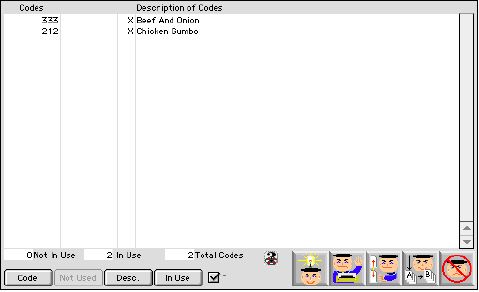
0365
Suffix Code Listing Window
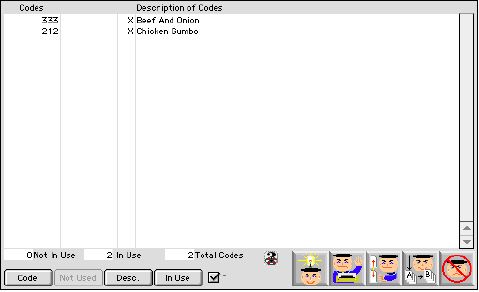
This window displays a Listing of all Suffix Codes associated with that specific School District. All Suffix Codes, both currently being used and those not currently in use, are all listed.
Input/Display Fields
Codes: Group scrollable list - Suffix coded
X - Group scrollable list - if mark with "x" Represents that the code is in use.
Description of code: Group scrollable list - Describes the code.
not in use: Display field - Total number unused Suffixes codes
In use: Display field - Total number of used Suffixes codes
Total Codes: Display field - Total number of all Codes used or not used
Sort Buttons
 Sort by the order of NOT (X) (Not In Use) Suffix Code first if Ascending box is checked and (X) Suffix Code if Ascending box is not checked.
Sort by the order of NOT (X) (Not In Use) Suffix Code first if Ascending box is checked and (X) Suffix Code if Ascending box is not checked.
 Sort by the order of the sequential Suffix Code numbering.
Sort by the order of the sequential Suffix Code numbering.
 Sort by the order of the Description of the Suffix Code alphabetically.
Sort by the order of the Description of the Suffix Code alphabetically.
Icon Buttons
 Adds a New Suffix Code into the system by defining the numeric Code and Description of the Code.
Adds a New Suffix Code into the system by defining the numeric Code and Description of the Code.
 Prints all Suffix Codes and information as is being displayed on the Listing window.
Prints all Suffix Codes and information as is being displayed on the Listing window.
 Setup the Suffix Codes listed in the window for updating. Defining which Suffix Code will be used and which will not.
Setup the Suffix Codes listed in the window for updating. Defining which Suffix Code will be used and which will not.
 Edit the Existing Suffix Codes by scrolling through individual account on a subsequent window.
Edit the Existing Suffix Codes by scrolling through individual account on a subsequent window.
 Cancel/Escape.
Cancel/Escape.