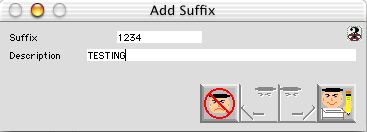
0366
Suffix Code Input Window
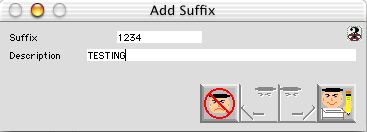
This window has dual usage depending on the Selected Icon (Add Icon/Edit Icon) in the previous window, Suffix Code Listing Window. This window can be use to Enter/Create a new Suffix Code if the user selects the (Add Icon). It can also be use to Edit/Make Changes to any existing Suffix Code if the user selects the (Edit Icon).
Input/Display Fields
Suffix: The Suffix Code.
Description: The wording description of this Suffix Code.
Icon Buttons
 Cancel/Escape.
Cancel/Escape.
 Previous Record: go to the previous record. (Only active in Edit Mode)
Previous Record: go to the previous record. (Only active in Edit Mode)
 Next Record: go to the next record. (Only active in Edit Mode)
Next Record: go to the next record. (Only active in Edit Mode)
 Write/Save this New Suffix Code into the system.
Write/Save this New Suffix Code into the system.