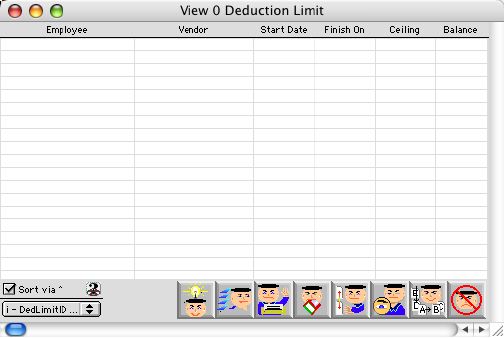
2004/06/22 0368
Payroll Deduction Limit Listing Window
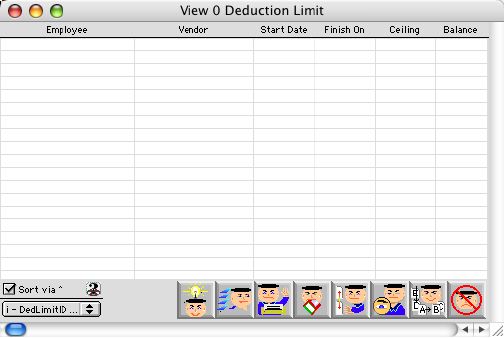
Print the Miscellaneous Short Cut Report allows you to view and add voluntary payroll deductions for employee. In order for you to make voluntary deductions you must have payroll vendors
Header Row
Employee: Group scrollable list - Employee name " Last name First".
Vendor: Group scrollable list - Payroll vendor's name.
Start Date: Group scrollable list - Date the deduction will be taken from pay.
Finish On: Group scrollable list - Date the deduction will be paid in full.
Ceiling: Group scrollable list - Maximium amount to be paid.
Balance: Group scrollable list - Remaining balance to be paid.
Icon Buttons
 New Record Button opens the payroll deduction modify window which allows user to create a new voluntary deduction.
New Record Button opens the payroll deduction modify window which allows user to create a new voluntary deduction.
 Search/Query Button opens query selection buttons which allows user to search for specific deductions based on specific criteria.
Search/Query Button opens query selection buttons which allows user to search for specific deductions based on specific criteria.
 Print Button directs you to the print deduction limit report window.
Print Button directs you to the print deduction limit report window.
 Edit Button opens the payroll deduction modify window for selected record which allows user to view and or modify selected record.
Edit Button opens the payroll deduction modify window for selected record which allows user to view and or modify selected record.
 View Button allows user to view selected deduction limit record(s).
View Button allows user to view selected deduction limit record(s).
 Cancel button cancels and closes the voluntary deduction input window.
Cancel button cancels and closes the voluntary deduction input window.