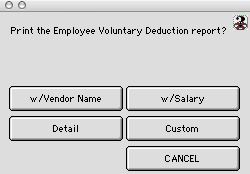
2004/02/12 0372
Print Employee Deduction Dialog
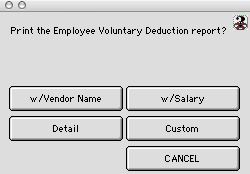
Make the choice to Print Employee Deduction report basse one the current selection.
Buttons
w/Vendor Name: Allows you to print employee deduction list with vendor name, giving you the flexibility to add the fields that you want and sort order.
w/Salary: Allows you to print employee deduction list with salary, giving you the flexibility to add the fields that you want and sort order.
Detail: Allow one to print employee deduction list with full name, employee ID, vendor name, the tax flags, employee contribuction amount, board contribution amount, flex amount that is included in the board amont, and further description the deduction
Custom: Custom allows you to you to print using quick report editor, allowing you to customize the report to specified criteria.
Cancel: Cancel allows you to cancel the print record and exit the print dialog.