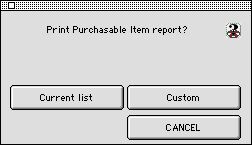
0373
Print Purchasable Item Dialog
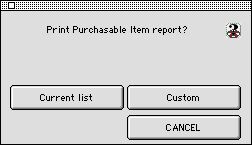
This is the Print Purchasable Item Dialog window for assets that allows the user to select what type of report they would like to print.
Buttons
 Takes the user to the Preprint Setup for the Current List of Purchasable Items. Allows the user to choose the information they would like in the print out. Or if the user just hits the print button and the following information will be displayed in the print out.
Takes the user to the Preprint Setup for the Current List of Purchasable Items. Allows the user to choose the information they would like in the print out. Or if the user just hits the print button and the following information will be displayed in the print out.
Predefined Purchasable Item Code
In Use
Description
Price Each
 Asks the user if they want to use Quick Report on the Purchasable Items. And then takes the user to the Quick Report Editor.
Asks the user if they want to use Quick Report on the Purchasable Items. And then takes the user to the Quick Report Editor.
 Cancels the user out of this window and takes them back to the Purchasable Item Listing window.
Cancels the user out of this window and takes them back to the Purchasable Item Listing window.