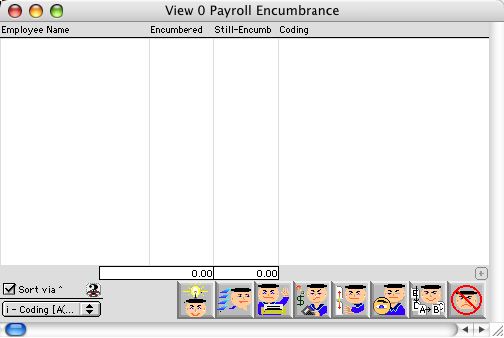
2004/06/22 0386
Payroll Encumbrance Listing Window
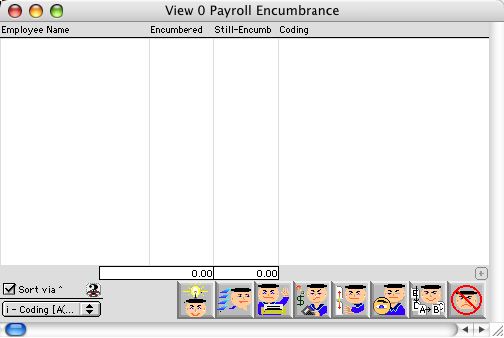
Payroll Encumbrance Listing Window allows you to view all employee payroll encumbrance codes,payroll encumbered,and payroll still-encumbered.
Header Row
Employee Name: Employee's names
Encumbered: Amounts already encumbered with their total at the bottom of the window.
Still-Encumb: Scrollable list -Displays all amounts still-encumbered with their total at the bottom of the window.
Coding: Codes for encumbered and still-encumbered amounts
Encumbered Total: Display Field - Total amount of the encumbered amount
Outstanding amount: Display Field - Total amount of the still encumbered
Icon Buttons
 Add/New Button allows you to add a new payroll encumbrance record to the database.
Add/New Button allows you to add a new payroll encumbrance record to the database.
 Search/Query Button allows you to perform a search/query on payroll encumbrance based on criteria.
Search/Query Button allows you to perform a search/query on payroll encumbrance based on criteria.
 Print Button opens the print window which gives you the following options:
Print Button opens the print window which gives you the following options:
 Calculate Button allows you to recalculate payroll encumbrance based on the fiscal year you select.
Calculate Button allows you to recalculate payroll encumbrance based on the fiscal year you select.
 Setup Button allows you to update payroll encumbrance by using the following buttons:
Setup Button allows you to update payroll encumbrance by using the following buttons:
 View Button allows you to view payroll encumbrance codes.
View Button allows you to view payroll encumbrance codes.
 Modify Button allows you to modify the employee payroll encumbrance base on fiscal year
Modify Button allows you to modify the employee payroll encumbrance base on fiscal year
 Cancel/Escape Button cancels the current action and exit the active window.
Cancel/Escape Button cancels the current action and exit the active window.