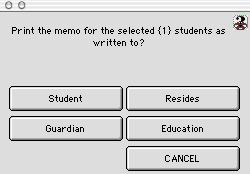
0387
Student Att. Memo Send to Select Dialog
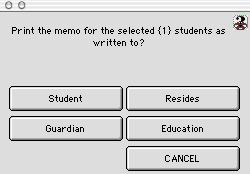
This window is accessed by modifying attendday by site and clicking the printing Icon to set up and write a memo to the parents of a highlighted student. It allows you to print information entered in the memo and come out with a pre address letter which will fit into a window envelop.
Buttons
Student: This print memo as written to the student
Resident: prints memo as written to the residence of the student
Guardian: This prints the memo as written to the Guardian
Education: This prints the memo as written to the person who have education right for the student
CANCEL: This cancels the print process.