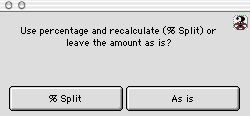
0390
Expense Coding Allocation Select Dialog
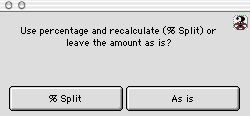
This is the Expense Coding Allocation Select Dialog window, this window comes up when there is more then one expense code and the percentage split and the total does not equal a 100% or the amount. This would happen when the PO is first coded and then more item are added to the PO. Then the PO need to know how the money/expense code should be allocated.
Buttons
% Split The system will automatic recalculate the %split between the expense ledger codes to equal 100%. The expense ledger window will shows the user how the percentage split up, it depends on the user to accept the recalculated percentage or input the %split manually.
As is The system will not automatically recalculate the %split between the expense ledger codes for the user. The expense ledger window will show the user how the percentage split up as before. The user has to input the %split manually for the expense ledger codes to be equal 100%.