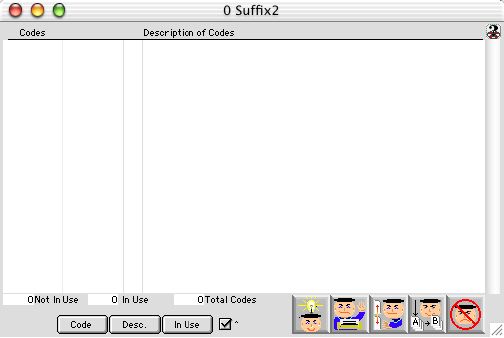
0399
Suffix2 Code Listing Window
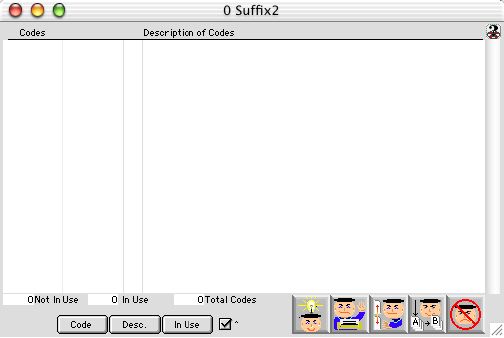
This window displays the listing of all Suffix 2 Codes associated with that specific School District. All Suffix 2 Codes, both currently being used and those not currently in use, are all listed.
Input/Display fields
Codes: Group scrollable list - List of Suffix2 Codes.
X: Group scrollable list - X represents that the suffix2 code is in use
Description of Codes: Group scrollable list - describes the suffix2 code.
Not in Use: Display field - Total number of not used codes.
In Use: Display field - Total number of used codes.
Total Codes: Display field - Total number of all codes used and unused
 Button - Sort by the Suffix2 codes in uses.
Button - Sort by the Suffix2 codes in uses.
 Button - Sort by the order of the sequential Suffix 2 Code numbering.
Button - Sort by the order of the sequential Suffix 2 Code numbering.
 Button - Sort by the Description of the Suffix 2 Code alphabetically.
Button - Sort by the Description of the Suffix 2 Code alphabetically.
Icon Buttons
 Adds a New Suffix 2 Code into the system by defining the numeric Code and Description of the Code.
Adds a New Suffix 2 Code into the system by defining the numeric Code and Description of the Code.
 Prints all Suffix 2 Codes and information as is being displayed on the Listing window.
Prints all Suffix 2 Codes and information as is being displayed on the Listing window.
 Setup the Suffix 2 Codes listed in the window for updating. Defining which Suffix 2 Code will be used and which will not.
Setup the Suffix 2 Codes listed in the window for updating. Defining which Suffix 2 Code will be used and which will not.
 Edit the Existing Suffix 2 Codes by scrolling through individual account on a subsequent window.
Edit the Existing Suffix 2 Codes by scrolling through individual account on a subsequent window.
 Cancel/Escape.
Cancel/Escape.