
0401
Class Setup From Other Scheduling Systems

This window allows the user to import students and class schedules from other locations(foreign) and convert them to 4D format.
Buttons
 Allows the user to import a class or classes from a data file. To do this the system requires a data file that contains eight data fields/columns and the user must enter the start date and end date for the class(es). The eight mandatory data fields are as follows:
Allows the user to import a class or classes from a data file. To do this the system requires a data file that contains eight data fields/columns and the user must enter the start date and end date for the class(es). The eight mandatory data fields are as follows:
(1)Class Code, (2)Class Description, (3)Teacher Description, (4)Room Number, (5)Maximum Students, (6)Grades Given, (7)Credit Given, and the (8)Grade Level.
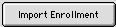 Import temporary student/class enrollment from Foreign Master schedule.
Import temporary student/class enrollment from Foreign Master schedule.
 Deletes and cancels all temporary student/class rosters.
Deletes and cancels all temporary student/class rosters.
 Confirms temporary classes and saves them in the system. Changes the status of the class from temporary to permanent.
Confirms temporary classes and saves them in the system. Changes the status of the class from temporary to permanent.
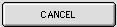 Cancels the action and closes the window.
Cancels the action and closes the window.