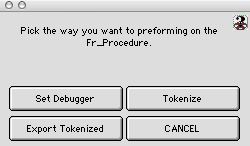
2004/03/29 0407
FootRunner Plus Setup
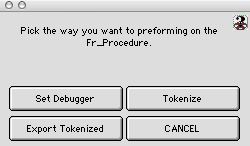
This window enables you to perform a check on the program and eliminate buggs.You can also perform a procedural checks on a step by step basis on the codes.This is also known as tokenize procedure can be exported to a third party .
Buttons
Set Debugger: This button allows you to set the basic footRunner plus set up. It allow the debbuger log to be turned on or off. It allow the setting of the patching process to be used.
Tokenize: This is the procedure which would interpreting the code and make it into a pictgure file that can work directly with the 4D single interpret engine without touching the on line interpreterer.
Export Tokenized This button enables you to send the tokenize procedure in pictue format to a third party who is to run the program in another FoorRunner enabled C4SI SD application.
CANCEL This button allows you to get out of the process of debugging and tokenizing.