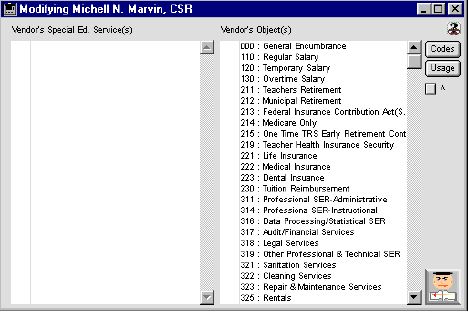
0414
Vendor Attributes Input Window
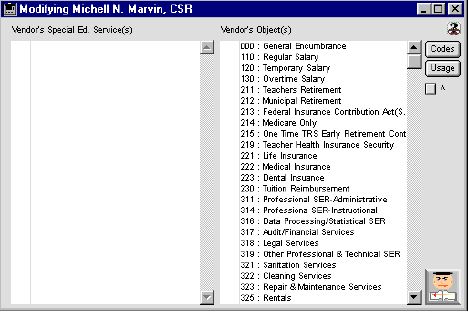
This window allows the user to choose certain pre coded attributes of special services and objects pertaining to the vendor through modifying/editing the vendor and choosing the code button within several scenarios and windows.
Input/Display Fields
Vendor's Special Ed Service(s)
Flags: Group scollable list - check if services apply to the site
Codes: Group scollable list - Shows a list of certain special ed services codes adn descirption within the schools system pertaining to vendors with special ed services.
Description: Group scollable list - Special Ed Services Description
Vendor's Object(s)
Flags: Group scollable list - check if services apply to the site
Codes: Group scollable list - Shows a list of certain objects coded within the school system pertaining to vendors objects or other relating terms a particular vendor has.
Description: Group scollable list - Special Ed Services Description
Sort Buttons
Codes This sort button allows the user to sort by the vendor special ed services and/or vendor objects code in a ascending and descending order.
Usage This sort button allows the user to sort by the vendor special ed services and/or vendor objects usage in a ascending and descending order.
Icon Buttons
 Page Left returns to the previous page of the record
Page Left returns to the previous page of the record