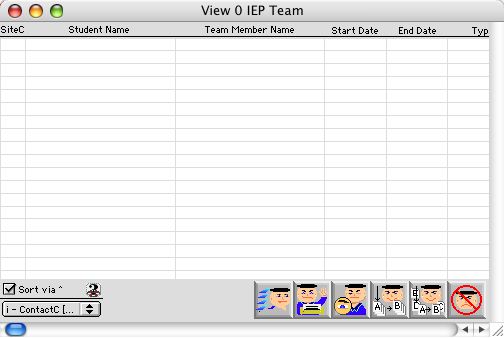
2004/08/26 0418
IEP Teams Listing Window
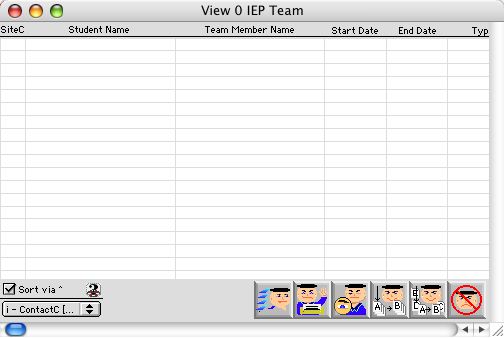
This is the IEP Team Listing Window which displays all the IEP Team members in the system
Header Row
SiteC: Displays the site the IEP taken place.
Student Name: Displays the student name.
Team Member Name: Displays the name of the IEP Team Member.
Start Date: This is the date when the IEP team memeber starts his/her membership to the IEP Team
End Date: This is the date when the IEP team member ends his/her membership to the IEP Team
Type: Describe the type of Contract the member is.
Comment: Any necessary notes about the Team member
Icon Buttons
 Search / query button search the entire database for the specific data. Takes the user to the IEP Team Query Window.
Search / query button search the entire database for the specific data. Takes the user to the IEP Team Query Window.
 Not yet active
Not yet active
 View Button allows a selected IEP Team Member record to be viewed, but not modified.
View Button allows a selected IEP Team Member record to be viewed, but not modified.
 Edit Button allow the user to edit the selected IEP Team Member record.
Edit Button allow the user to edit the selected IEP Team Member record.
 Modify Button allows the user to modify a selected IEP Team Member record.
Modify Button allows the user to modify a selected IEP Team Member record.
 Cancel/Escape Button cancels the current action and closes the active window
Cancel/Escape Button cancels the current action and closes the active window