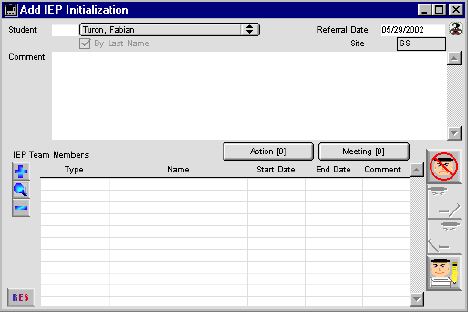
0419
IEP Initialization Input Window
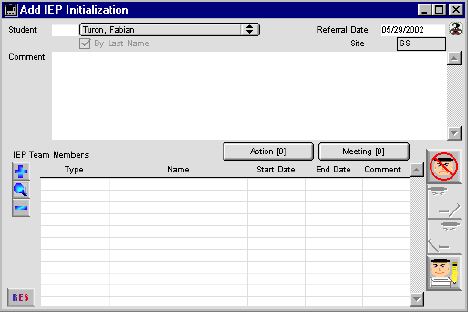
To initialize a student into IEP(individual Education Program) this window is used. A student selector pop up menu is available to select which student that needs to be involved in the IEP program. This window also allows for the inclusion of IEP team members, and to add an action and meeting schedule for the IEP student.
Input/Display Fields
Student: Fill-in/Pop-up menu - This is a selectable pop up menu, to select a student who needs an IEP (individual Education program).
Referral date: This is the initial date a student was referred for an IEP program.
By last Name: This is a check box, when checked allows the user to search for student Names by last name.
Site: Displayt field - The location where IEP is to take place.
Comment: Scollable - This is a comment field to add additional information as regards to the students IEP
IEP Team members: This field will indicate all people involved with the IEP program.
Actions {x}: Button- This will take the end user to the IEP action window, which indicates the action taken regarded to how many IEP actions are involved. The number of IEP action taken against a student appears in parenthesis.
Meeting {x}: This will take the end user to the IEP meeting window, which indicate the meeting schedule of the IEP student. The number of IEP meeting taken against a student appears in parenthesis.
IEP Team Member Include Layout
 Icon button - This adds a new IEP member to the student IEP Team member
Icon button - This adds a new IEP member to the student IEP Team member
 Icon button - This allows the user to modify and view IEP members detail
Icon button - This allows the user to modify and view IEP members detail
 Icon button - This is to remove or delete the IEP team member if highlighted from the list
Icon button - This is to remove or delete the IEP team member if highlighted from the list
Type: Group scollable list - This is the type of position held by the team member. there are multiple type
Name: Group scollable list - The Name of the team member involved with the IEP meeting.
Start Date: Group scollable list - This is the date when the IEP team member joined the team
End Date: Group scollable list - This is the date when the IEP team member ends his/her membership to the Team
Comment: Group scollable list - This is a field for additional comment for the IEP team member
Icon Buttons
 This allows for the exit of the window or cancel if information is not saved
This allows for the exit of the window or cancel if information is not saved
 This will save the current process to the database.
This will save the current process to the database.