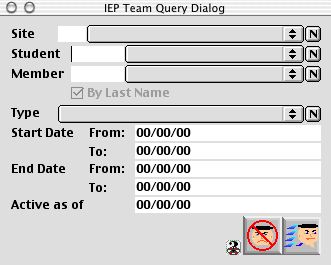
0424
IEP Team Query Dialog
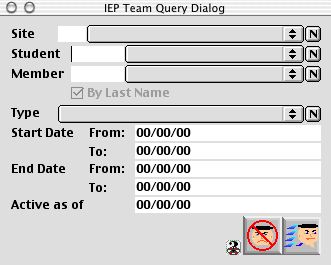
This is the IEP Team query dialog which allows the user to search the entire database for the specific data the user wants to view.
Input/Display Field
Site Fill-in/Pop-up menu - Search by the located site of the IEP Team member(s).
Student Fill-in/Pop-up menu - Search the IEP Team member(s) by the student.
Member Fill-in/Pop-up menu - Search by the IEP Team members name.
By Last Name Search by the IEP Team members last name.
Type Pop-up menu - Search by the type of the IEP Team member(s), including the employee, non-employee, specialists, and parents.
Start Date - From: Search by the start time span of the start date of the IEP Team member.
Start Date - To: Search by the end time span of the start date of the IEP Team member.End Date Search by the end date of the IEP Team member.
End Date - From: Search by the start time span of the end date of the IEP Team member.
End Date - To: Search by the end time span of the end date of the IEP Team member.End Date Search by the end date of the IEP Team member.
Active as of Search by the date if the IEP Team member still active as of that date.
Icon Buttons
 Cancel/Escape Button, cancels the IEP Team member query operation
Cancel/Escape Button, cancels the IEP Team member query operation
 Search/Query Button, after choosing the query the user would like to search, this button will initiate the specific query and list the results.
Search/Query Button, after choosing the query the user would like to search, this button will initiate the specific query and list the results.