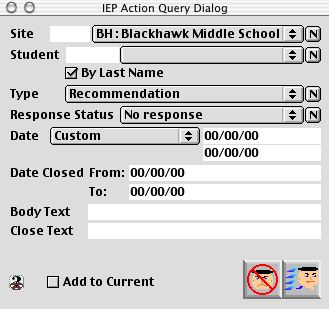
2004/06/28 0425
IEP Action Query Dialog
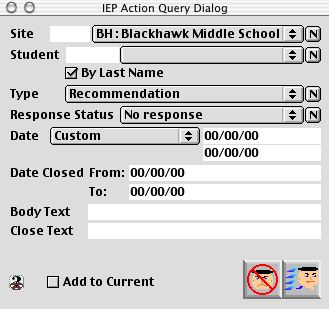
This is the IEP Action query dialog which allows the user to search the data to be displays.
This dialog includes the following data fields and command button:
Input/Display Fields
Site: Fill-in/Pop-up menu - Search with the site of the the IEP action taken.
Student: Fill-in/Pop-up menu - Search a perticular student the IEP action is for.
Type: Pop-up menu - Search with the type of the IEP action, which includes the following: Recommendation, Prior Notice, Parent/Guardian Consent, Notice of IEP Meeting
Response Status: Pop-up menu - Seach with the type of response, which includes the following: Not Response, Some Response
Date: Select the dates you want to query, you can choose from
Date Closed: Search with the IEP action close date.
Body Text: Search with a Body Text (note of the IEP action).
Close Text: Search with the Close Text (note of the IEP action has closed).
Icon Buttons
 Cancel/Escape Button cancels the IEP Action query operation
Cancel/Escape Button cancels the IEP Action query operation
 Search/Query Button, after choosing the query the user would like to search, this button will initiate the specific query and list the results.
Search/Query Button, after choosing the query the user would like to search, this button will initiate the specific query and list the results.