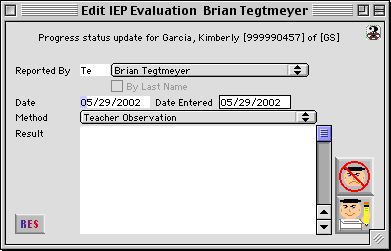
0430
IEP Evaluation Input Window
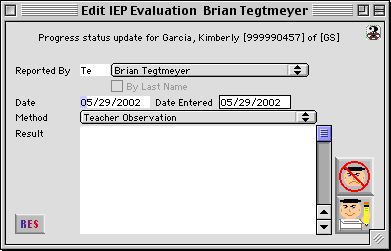
The IEP Evaluation Input Window, is used to update the status of the student.
Input/Display Fields
Reported by: Fill-in/Pop-up menu - Person updating the status of the student.
Date: The initial date of the status report.
Date Entered: Display field - Date the report was entered into the system.
Method: Pop-up menu - on what type of method used; Criterion Reference Test, Standard Test, Locally Developed Evaluation, Teacher Observation, Informal Measurement
Result: Scollable - Result of the progress status update.
Icon Buttons
 Accept Button accepts the record input to the database.
Accept Button accepts the record input to the database.
 Cancel Button cancels the current action and closes the active window.
Cancel Button cancels the current action and closes the active window.