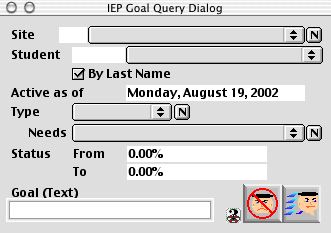
0431
IEP Goal Query Dialog
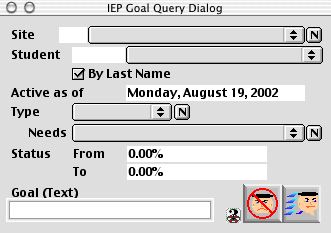
The IEP Goal Query Dialog window allows you to query IEP goal criteria.
Input/Display Fields
Site: Fill-in/Pop-up menu - Selectable popup menu allows you to input the site number in the enterable field or click on the pop up to select the site you want to query.
Student: Fill-in/Pop-up menu - Selectable popup menu allows you to input the student last name in the enterable field and click on the popup menu to select the appropriate name you want to query.
Active as of: Today's date shall show in the enterable field by default. The date is modefiable.
Type: Pop-up menu - Click to select the type from the popup menu such as goal or transition plan.
Needs: Pop-up menu - Click to select the needs of kids to query from the popup menu. 
Status From: Input the lowest percentage of progress in the range of the query into the enterable field.
Status To: Input the highest percentage of progress in the range of the query into the enterable field.
Goal (Text): Input a key word within the goal text field in the enterable field to add to the query.
Icon Buttons
 Cancel Button cancels the present screen without saving changes..
Cancel Button cancels the present screen without saving changes..
 Search/Query Button queries the database for recors that meet the selected criteria in the dialog window.
Search/Query Button queries the database for recors that meet the selected criteria in the dialog window.