
0433
IEP Goal Input Dialog

This window allows you to input a goal for an IEP after IEP meeting. The goal has two types which are goal and transition plan. Goal is in the process and Transition plan is not in scholl process.
Input/Display Fields (if Goal is selected)
Display field: Displat filed - Student name, Student ID and site.
Entry Date: Input the entry date of the IEP goal.
Type: Pop-up menu - typeof objective, Goal or Transition Plan from the selectable popup menu. The enterable field with scrollabe provided for inputting the goal as text.
Needs: Click to select the student's needs from the selectable popup menu. 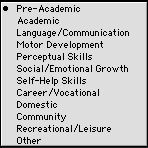
Goal: Scollable - this text field provids for the IEP goal with detail
Performance: Scollable - this text field provids for the IEP goal performance with detail
Porgress Status Inlucde Layout.
Percentage: Display listing the percentage of IEP progress for that date.
Display field: Group scollable list - The total percentage of IEP progress.
Date: Group scollable list - Display listing the date of IEP progress.
Objectives Include Layout
Code: Group scollable list - Display listing with scrollable of special Ed. service code.
Short Description: Group scollable list - Display listing with scrollable of special Ed. codes.
Long Description: Group scollable list - Display listing with scrollable of description.

Input/Display Fields (if Transition is selected)
Display Field The student name, student ID and Site.
Entry Date Input the IEP objective entry date.
Needs Click to select the needs of the IEP from the popup menu.
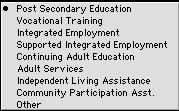
Desc Input the IEP objective description as text in the enterable field with scrollable.
Activities/Services Inlcued layout
Code Group scollable list - Display listing with scrollable of special Ed. service code.
Short Description Group scollable list - Display listing with scrollable of special Ed. codes.
Long Description Group scollable list - Display listing with scrollable of description.
Icon Buttons
 Cancel Button.
Cancel Button.
 Accept/Save/Write.
Accept/Save/Write.