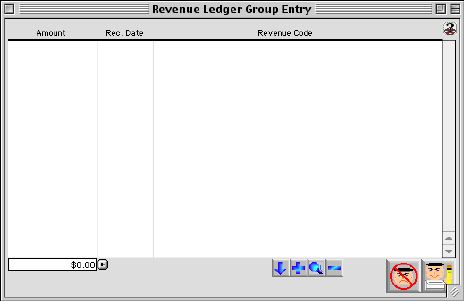
0441
Revenue Ledger Entry Window
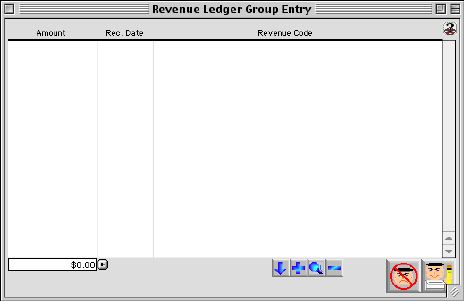
This window is used to added new the revenue Ledger in groups, e.g. download via templates.
Input/Display Fields
Amount: Group Scollable list - amunt for revenue ledger
Receive Date: Group Scollable list - Date the revenue is received.
Revenue Code String: Group Scollable list - the revenue ledger code.
Current Total: Display field - sun of all currnet in list revenue ledgers
+: Button - will force add all the current revenuce leger in list
 Icon button - This arrow is used to Download text files which the detail can be located via "revenue ledger download template"
Icon button - This arrow is used to Download text files which the detail can be located via "revenue ledger download template"
 Icon button - Add a New Record.
Icon button - Add a New Record.
 Icon button - View Record Only.
Icon button - View Record Only.
 Icon button - Delete or Remove a Record.
Icon button - Delete or Remove a Record.
Icon Buttons
 CANCEL and close the window.
CANCEL and close the window.
 WRITE: Writes New Entries or Modifications you have made to the Database.
WRITE: Writes New Entries or Modifications you have made to the Database.