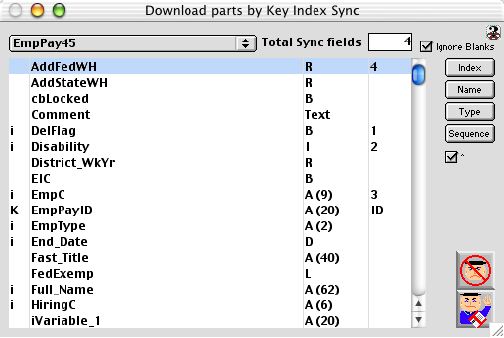
0442
Data Sync by Key
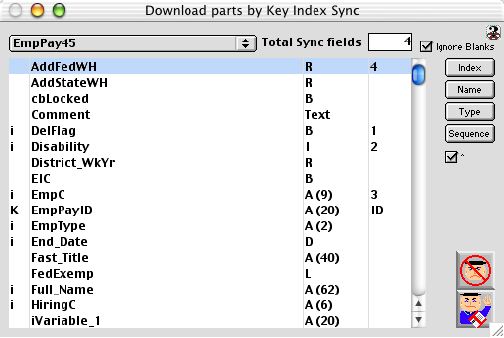
This is the window which allows you to include omitted data or rectify an ommission on a data table.With this table you can insert or rectify as many column as necessary,using the key ID of the table as reference point.
Input/Display Fields
Table Number: Pop-up menu - that contain lists of all the tables. You click on the table you want to sync data into.
Total fields toSync. Display field - shows the number of data field you want to sync into the table excluding the key field.
Ignore Blanks Chcekc Box - by checking the box, all import field that is blanks will be ignore, without checking it, the blanks will act as indicator to wipe out what ever data field that is in the system as intended.
Data Sync Included Layout
Index: Group scollable list - if the field is index, and "i" will show, and for the key index, would have a "K" on it
Name: Group scollable list - the internal field names of the the table.. (Sorted in alphbetical order)
Type: Group scollable list - To indicate what type of field one is. A = alpha field the number behind indicates how long the field can be. B = Boolean (true or false), D = date, I = Integer, L = long integer, R = Real Number T = time
Sync Sequence: Group scollable list - show the sequence of the data field that will be sync by the importing file. The first field of the data field was preset as "ID" which is also the key index of the table. Once clicked on the space, a numeric number will show, which indicated the sequence of the data field that will be entered. Click on the one on the numer will take it off the download sequence list
Sort Buttons
Index: Sort the inlcuded layout via index column
Name: Sort the inlcuded layout via Name Field column
Type: Sort the inlcuded layout via Field Type column
Sequence: Sort the inlcuded layout via Syn Sequence column
Icon Buttons
 This is a cancel button
This is a cancel button
 This is a write or accept button
This is a write or accept button