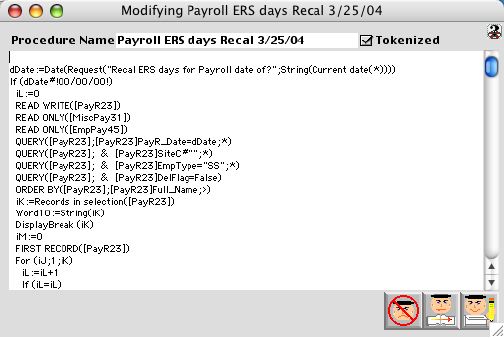
This window will allow you to create a new Foot Runner interpreted 4D codes with the Procedure and Procedure name
Input/Display Field
Procedure Name: Text field to Input name of Procedure.
 Check box - If checked then the procedure is tokenized. One must write the procedure first then come back into it in order to tokenize it. Procedure Text: Scrollable field - the is the area that 4D procedure are to be stored and edited. No Local variables (variables that start with "$") are allow to be used. If "$" exist, when write the procedures all "$" will be replaced with "i". As a requirement of footRunner plus, all variables must be declared. Therefore only generic variables are allow to be used. Boolean :fFlagA, fFlagB, etc. Integer:iA, iB, etc. String: Word1; Word10, etc. Date: dDate1; dDate2, etc.
Check box - If checked then the procedure is tokenized. One must write the procedure first then come back into it in order to tokenize it. Procedure Text: Scrollable field - the is the area that 4D procedure are to be stored and edited. No Local variables (variables that start with "$") are allow to be used. If "$" exist, when write the procedures all "$" will be replaced with "i". As a requirement of footRunner plus, all variables must be declared. Therefore only generic variables are allow to be used. Boolean :fFlagA, fFlagB, etc. Integer:iA, iB, etc. String: Word1; Word10, etc. Date: dDate1; dDate2, etc. Icon Buttons
 Cancel/Escape
Cancel/Escape Next Page Button opens the next page. If tokenize procedure exist, the next page button would allow one to copy the picture field of the tokenized procedure image.
Next Page Button opens the next page. If tokenize procedure exist, the next page button would allow one to copy the picture field of the tokenized procedure image. Write/Save
Write/Save