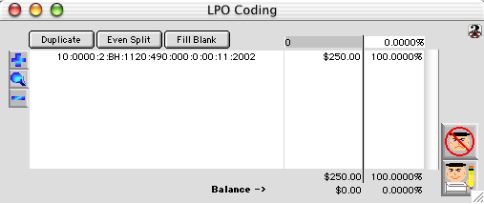
0448
LPO Expense Coding Window
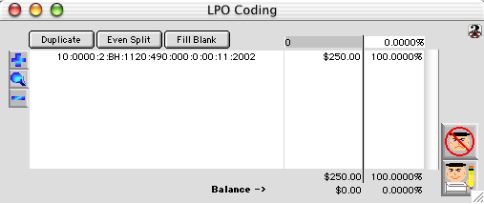
When input a purchase order, all expense code will be inputted via this dialog
Expense Ledger Coding Include Layout
Duplicate: Button - Duplicate button allows an accounting code highlighted to be duplicated.
Even Split: Button - Even Split button allows multiple accounting codes to be split evenly in terms of percentage.
Fill Blank: Button - When more than one incomplete expense code is in process, when the first code is completely filled, one can use this button to fill in all the blank fields for the rest of the expense codes.
 Icon button - Adds new accounting code to the listing.
Icon button - Adds new accounting code to the listing.
 Icon button - Modifies accounting code highlighted from the listing
Icon button - Modifies accounting code highlighted from the listing
 Icon button - Deletes accounting code from the listing window highlighted
Icon button - Deletes accounting code from the listing window highlighted
Fill In Amount: Input the amount to the highlighted expense ledger line
Fill In Percentage: Input the percentage to the highlighted expense ledger line
Coding: Group scrollable list - expense ledger codes
Amount: Group scrollable list - Amount of the expense ledger codes
Percentage: Group scrollable list - Percentage of the expense ledger codes with which this lines is responsible for
Amount Total: Display field - display the working total of the Scrollable amount list
Percentage Total: Display field - display the working percentage total of the Scrollable percentage list
Balance Total: Display field - display the working total of the Scrollable amount list subtract from the actual amount which was allocate to this miscellaneous pay
Balance Percentage: Display field - display the working percentage total of the Scrollable percentage list subtract from 100%