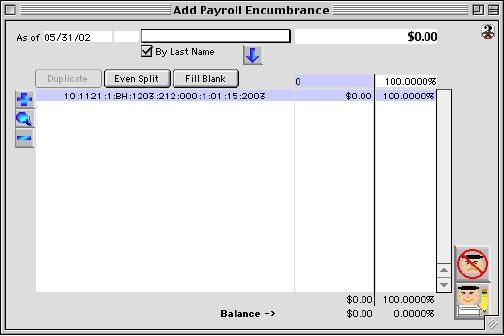
0449
Add Payroll Encumbrance Window
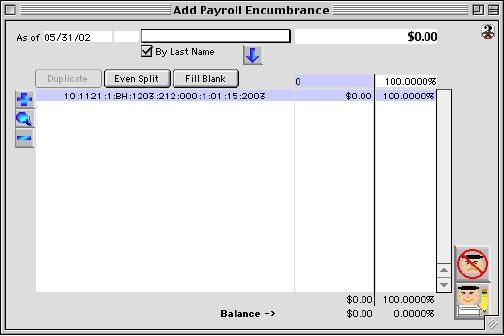
Add Payroll Encumbrance Window allows you to add employee payroll encumbrance for the fiscal year. This window is used for budgeting encumbered amounts for payroll. This window allows you use one amount and separate it between more than one accounting code specifically for payroll
Input/Display Fields
As of: The date of the encumbrance enterable field.
Employee Name: Fill-in/Pop-up menu - to select the employee for this payroll emcumbrance
Amount: The full amount of employee encumbrance
 Icon Button - gives the user the ability to select and employee and use his/her specific dates profile has a model for the payroll encumbrance code.
Icon Button - gives the user the ability to select and employee and use his/her specific dates profile has a model for the payroll encumbrance code.
 Button - duplicates any selected fund accounting code as the first one
Button - duplicates any selected fund accounting code as the first one
 Button - splits the multiple fund accounting code evenly
Button - splits the multiple fund accounting code evenly
 Button - fills the blank accounting code
Button - fills the blank accounting code
Enter by Amount: enter the amont to the highlighted coding line
Enter by %: enter the percentage amont to the highlighted coding line
 Icon Button - adds new accounting code to the employee encumbrance. If any cod is selected, the new code will use the selected code an model and replicate itself
Icon Button - adds new accounting code to the employee encumbrance. If any cod is selected, the new code will use the selected code an model and replicate itself
 Icon Button - modifies the accounting code being selected
Icon Button - modifies the accounting code being selected
 Icon Button - deletes the accounting code being selected
Icon Button - deletes the accounting code being selected
Codes Include Layouts
Codes: Group scollable list - emcumbrance expense code
Amount: Group scollable list - emcumbrance amount for each expense code
%: Group scollable list - emcumbrance by percentage of the total amount
Amount Total: Display field - show the total of all encumbrance amount
Percentage Total: Display field - show the total of all encumbrance amount by percentage
Amount Difference: Display field - show the difference of all encumbrance amount total with preset
Percentage Difference: Display field - show the difference of all encumbrance amount % other than 100%
Icon Buttons
 Cancel Button cancels the current action and closes the active window.
Cancel Button cancels the current action and closes the active window.
 Accept Button records input to the database.
Accept Button records input to the database.