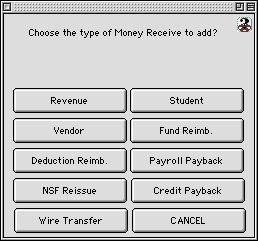
0455
Add Money Receive Dialog
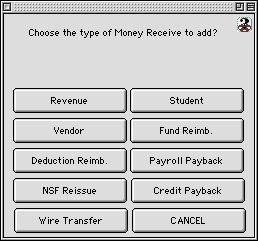
This window allows you to receive money by different types click on an icon and you will be prompted to the various money receive windows
Buttons
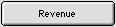 To add a Revenue invoice.
To add a Revenue invoice.
 To add a Student invoice cash/check.
To add a Student invoice cash/check.
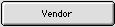 To add a Vendor invoice cash/check.
To add a Vendor invoice cash/check.
 To add a Fund Reimbursement record, which added negative expense ledger
To add a Fund Reimbursement record, which added negative expense ledger
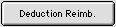 To add a Deduction Reimbursement record, e.g. when employee was advance of insurance payment, this window allow one to reimbursement the advance money.
To add a Deduction Reimbursement record, e.g. when employee was advance of insurance payment, this window allow one to reimbursement the advance money.
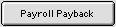 To add a Payroll check that was clear by an employee which now pay back the school district with a personnel check.
To add a Payroll check that was clear by an employee which now pay back the school district with a personnel check.
 To reentered a new check for a check that has been Bounced via previous bank statement.
To reentered a new check for a check that has been Bounced via previous bank statement.
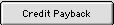 To create a money receive record to offset credit memos with which a negative check may have already been issues and is in the C4SI SD system
To create a money receive record to offset credit memos with which a negative check may have already been issues and is in the C4SI SD system
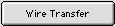 To record the entire transaction of transfer funds from one bank account to another.
To record the entire transaction of transfer funds from one bank account to another.
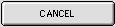 Cancel the action and close the window.
Cancel the action and close the window.