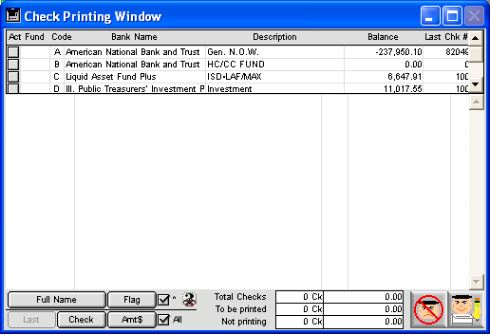
0456
Check printing Select Dialog
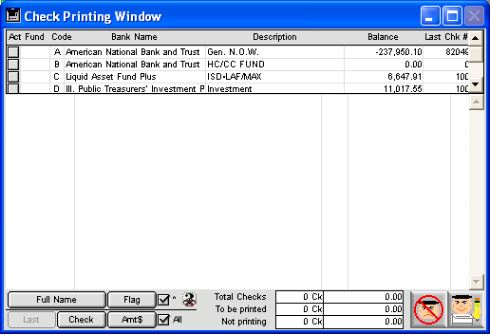
This window lists all checks that are waiting to be printed. The top portion of this window with all the bank account info there is because, you can see the balance of your account and make sure all the checks you are printing will have sufficient funds in the account. If you do not have sufficient funds you can do a balance transfer in the Money Received side of the program to meet the correct amount so no checks will bounce.
Input/Display Fields
Bank Accounts Include Layout
Act Fund: Group scrollable list - if box is checked it is an activity fund account
Bank code: Group scrollable list - code of the bank account
Bank name: Group scrollable list - name of the bank account
Description: Group scrollable list - a short description of the account
Balance: Group scrollable list - balance of the account as of now
Last chk #: Group scrollable list - the last check number used in the account
Check to be Printed Include Layout
Check Number: Group scrollable list - check number
Pay to Description: Group scrollable list - in case of payroll, the send to check site will also be part of the description. In most cases, only the name with which the check pay to should show
Check type: Group scrollable list - defines what check this is; PS = payroll support, PR = Payroll, IM = Imprest, etc.
Amount: Group scrollable list - the amount of each check
Print flag: Group scrollable list - if a "X" is on the same line, this check will be included in this check printing process
 Check Box - If check marked then it will print all checks in current listing window, and if unchecked then will print only those checks that are manually checked by the user.
Check Box - If check marked then it will print all checks in current listing window, and if unchecked then will print only those checks that are manually checked by the user.
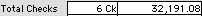 Lists how many checks are going to be printed, checks that are not going to be printed, and total amount of all checks in current listing window.
Lists how many checks are going to be printed, checks that are not going to be printed, and total amount of all checks in current listing window.
 Lists checks that have been selected to be printed and gives total amount of those checks.
Lists checks that have been selected to be printed and gives total amount of those checks.
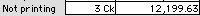 Lists checks that have been selected not to be printed and give total amount of those checks.
Lists checks that have been selected not to be printed and give total amount of those checks.
Sort Buttons
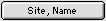 Sorts listings by Site Name which lead the person's name
Sorts listings by Site Name which lead the person's name
 Sorts checks by the ones that are flagged. Flagged are the ones that are going to be printed, unflagged ones will be printed at a later time.
Sorts checks by the ones that are flagged. Flagged are the ones that are going to be printed, unflagged ones will be printed at a later time.
 Prints checks in ascending order if check marked, descending order if not check marked.
Prints checks in ascending order if check marked, descending order if not check marked.
 Sorts checks in listing window by last name.
Sorts checks in listing window by last name.
 Sorts checks by check number.
Sorts checks by check number.
 Sorts checks by Amount.
Sorts checks by Amount.
Icon Buttons
 Cancel/Escape
Cancel/Escape
 Save/Write
Save/Write