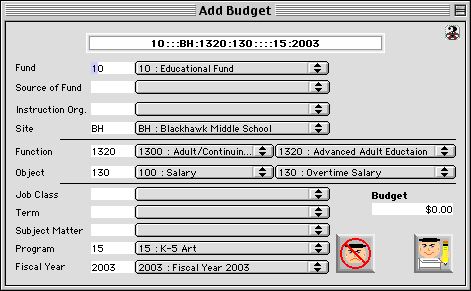
0461
Expense Budget Input Dialog
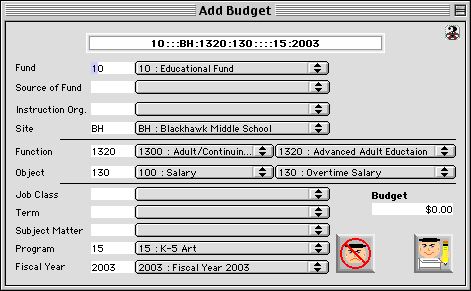
This dialog provides facility for user to enter expense one budget at a time. All the required field will be cross referecned before one can enter a budget. One can use the Fill-in/Pop-up menu or type in the code directly. The code length and validity is immediately check against the codes which are in use in the system. Finally it is not write over any existing budget. Only new budget can be entered via this dialog
Input /Display Fields
Budget Code: Display field - shows the current coding string that one is building
Fund: Full-in/Pop-up menu - for fund code
Source of Fund: Full-in/Pop-up menu - for source of fund code
Instruction Organization: Full-in/Pop-up menu - for Instruction Organization code
Site: Full-in/Pop-up menu - for site/school code
Function: Full-in/Pop-up menu - a two tiered pop-up menu for Function code
Object: Full-in/Pop-up menu - a two tiered pop-up menu for Object code
Job Class: Full-in/Pop-up menu - for Job Classification code
Term: Full-in/Pop-up menu - for term code
Subject Matter: Full-in/Pop-up menu - for Subject Matter code
Program: Full-in/Pop-up menu - for Program code
Fiscal Year: Full-in/Pop-up menu - for fiscal year code
Budget: Enter the amount of the budget
Icon Buttons
 CANCEL: and close the window
CANCEL: and close the window
 WRITE: writes any new entries or modifications you have made to the database.
WRITE: writes any new entries or modifications you have made to the database.