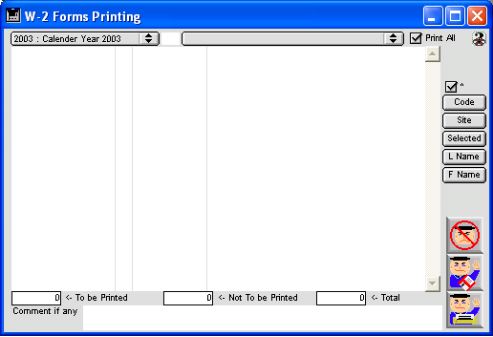
0475
Print W-2 Listing Window
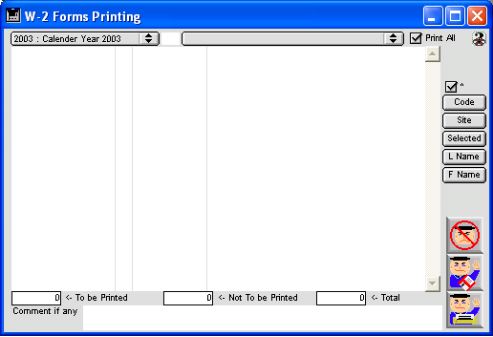
Print W2 Listing Window allows you to print employees W-2 Forms
Input/Display Fields
Calender Year: Pop-up menu - for calender year selection
Site: Fill-in/Pop-up menu - for site selection.
Print All: Check box - Allows you to select or de-select all employees
Employee for W2 Include Layout
Employee Social Secuirty Number: Group scrollable list - displays the employee Social security number
X: Group scrollable list - "X" mean selected. To deselect, simply click on the employee's social security number.
Site Group scrollable list - displays the employee current work site code
Full Name: Group scrollable list - displays the employee's Full name
<-To be Printed: Dislpay field - Displays the total number of W2 forms to be printed
<-Not to be Printed: Dislpay field - total number ofW2 forms not to be printed
<-Total: Dislpay field - tDisplays the total amount of employees
Comment if any: Enterable field for comments.
Sort Buttons
 Sort by code button
Sort by code button
 Sort by last name button
Sort by last name button
 Sort by first name button
Sort by first name button
 Sort by site button
Sort by site button
 Sort by selected button
Sort by selected button
Icon Buttons
 Cancel/Escape Button cancels the current record and exit the active window.
Cancel/Escape Button cancels the current record and exit the active window.
 Export Button exports W2 information into a text file that could be stored in a disk.
Export Button exports W2 information into a text file that could be stored in a disk.
 Print Button opens the choose tax form print window which allows you to choose the type of tax form you want to print, which could be:; W-2 Government, W-2 form 5206.
Print Button opens the choose tax form print window which allows you to choose the type of tax form you want to print, which could be:; W-2 Government, W-2 form 5206.