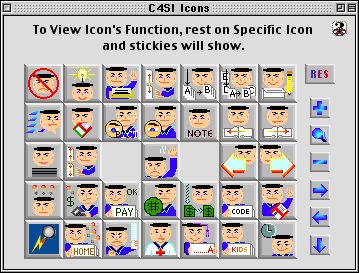
0479
Main Help Dialog Window
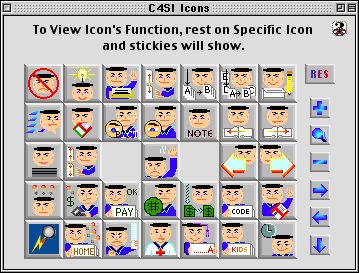
Main Help Dialog Window shows all the buttons that are used in the program with tooltip enabled.
Icon Buttons
 Cancel Button cancels the current action and closes the active window.
Cancel Button cancels the current action and closes the active window.
 New Record Button creates a new input record
New Record Button creates a new input record
 OK To Pay Button authorizes payment in financial transactions
OK To Pay Button authorizes payment in financial transactions
 Print Button prints a record or opens a print selection dialog
Print Button prints a record or opens a print selection dialog
 Related Search Button initiates a search for kids related to a contact person
Related Search Button initiates a search for kids related to a contact person
 Write Button records input to the database.
Write Button records input to the database.
 Record Navigator /Edit Button allows use of Next Record, Previous Record navigation buttons.
Record Navigator /Edit Button allows use of Next Record, Previous Record navigation buttons.
 Close Application Button closes the application and exit the program.
Close Application Button closes the application and exit the program.
 Accounting Code Button opens the account coding page in finance. personnel and human resources
Accounting Code Button opens the account coding page in finance. personnel and human resources
 Previous Page Button returns to the previous record
Previous Page Button returns to the previous record
 Next Page Button Opens the next record
Next Page Button Opens the next record
 Setup Button is a special purpose button that executes processes
Setup Button is a special purpose button that executes processes
 Modify Button opens an input form for a selected record and allows it's modification
Modify Button opens an input form for a selected record and allows it's modification
 Picture Button opens a picture page in a record
Picture Button opens a picture page in a record
 View Button allows a record details to be viewed, but not modified
View Button allows a record details to be viewed, but not modified
 Previous Record Button opens the previous record.
Previous Record Button opens the previous record.
 Next Record Button opens the next record
Next Record Button opens the next record
 Search /Query Button perfroms a search to select records according to criteria
Search /Query Button perfroms a search to select records according to criteria
 Delete Record Button deletes a record
Delete Record Button deletes a record
 Schedule Button opens a display of student and/or staff schedules related to classes
Schedule Button opens a display of student and/or staff schedules related to classes
 Calculate Button performs complex calculations
Calculate Button performs complex calculations
 Note Button opens a page for text notes related to a record
Note Button opens a page for text notes related to a record
 Custom Query Button opens the Custom Query Editor
Custom Query Button opens the Custom Query Editor
 Home /Resisdence Button opens the residential verification page of the student record
Home /Resisdence Button opens the residential verification page of the student record
 Behaviour Record Button opens the Student Behavior page of the student record or Employee notes
Behaviour Record Button opens the Student Behavior page of the student record or Employee notes
 Emergency /Health Button opens the emergency information page of the student record
Emergency /Health Button opens the emergency information page of the student record
 Score Record Button opens a display of student assessment scores
Score Record Button opens a display of student assessment scores
 Payroll Button opens the payroll page of the personnel record
Payroll Button opens the payroll page of the personnel record
The buttons below are used within input forms
 Responsibility Button identifies the person, date and time of last input to a record
Responsibility Button identifies the person, date and time of last input to a record
 Examine,View /Modify Button allows a selected record related to the active input form to be viewed and modified.
Examine,View /Modify Button allows a selected record related to the active input form to be viewed and modified.
 Delete /Remove Button removes the relationship between a selected record and the active input form
Delete /Remove Button removes the relationship between a selected record and the active input form
 Add Button creates a new related entry within an active input form
Add Button creates a new related entry within an active input form
 Help Button accesses user help for the active input form
Help Button accesses user help for the active input form
 Next record
Next record
 Previous record.
Previous record.
 Custom icon button.
Custom icon button.