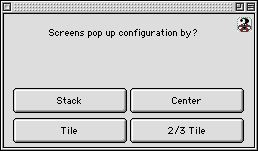
0480
Window Configuration Select Dialog Window
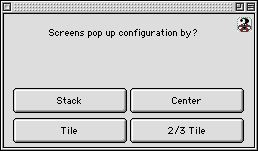
Window Configuration Select Dialog Window allows a user to configure the way windows open up on the screen.
Buttons
Stack: Stack Button when clicked allows multiple windows to be opened in stack format with their names visible on top so that the user can pick any window he or she wants to work on without going into the program and to conduct a search /query so as to get to other windows.The picture below shows windows opened in stack.
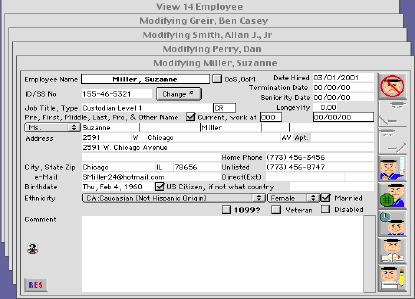
Center: Center Button allows a user to setup the window to open up at the center of the screen always.
Tile: Tile Button allows a user to configure the window to open up in tiles format as shown below.(It is like a double stack).
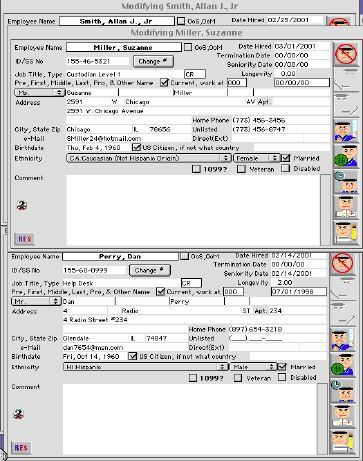
2 /3 Tile: 2 /3 Tile Button allows a user to setup multiple windows to open up in 2 /3 Tile format (all over the entire screen), as shown below
